
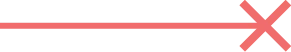
How to run Data-Driven teams without Dashboards
When companies decide they need to be “Data-driven,” the first thing they think about is Dashboards or some type of data visualization that will provide summarized information to monitor and run the business in the day-to-day.
Looking at a Dashboard before making a decision doesn’t mean the decision made was a “data-driven” one. It was just an informed decision by a human driving the business based on their personal interpretation of the information displayed on the dashboard.
We strongly believe It Is Time for Data-Driven Decision Making to evolve and move out of Dashboards. This is more important when it comes to big teams that need to work together toward the same goal, and tasks can’t be fully automated.
Dashboards are great for analyzing and understanding some areas of the business and monitoring trends. They are also great for answering questions about how your business is doing, but again, this may be subject to personal interpretations. If you have a Sales team of 100 people, it is hard to ensure they all have the same interpretation of the many data points you are presenting to them in a dashboard.
Let’s work with an example. Imagine you run a B2B SaaS (Software as a Service) company. Your main product is a Web app you developed, and other companies can use it by paying a Yearly membership fee. Your company goal for this year is to increase Annual Recurring Revenue by 30% without increasing the subscription price. This means you need to have 30% more clients by the end of the year.
In order to get there, you need different areas of your company to help:
- The Marketing team needs to attract Leads.
- The Sales team needs to convert Leads into new clients.
- The Customer Success team needs to retain existing customers.
- Product & Engineering needs to build and maintain features that will keep most current clients happy and attract new ones.
Each of these areas needs to work towards this goal, and they may ask the Data team to build a dashboard to monitor specific KPIs related to the specific contributions they are making.
A dashboard will be useful for Marketing, Product & Engineering, where you have a few decision-makers that need to look at the results of what they are doing and optimize accordingly. It is hard to think of more than ten people looking at these types of dashboards in any company. There is usually a final decision maker that will make the budget and resource allocation decisions.
When it comes to Sales and Customer Success for a B2B organization, the story changes. This is people talking to people on a regular basis. You would usually need more people in these areas as your company grows, and you need them to think as one brain.
If you create a dashboard for this team to use, the dashboard should allow them to filter for each client or group of clients they are responsible for. Once they filter, they will see helpful information about the current status and history of those clients.
In the case of Customer Success representatives, they will want to know how much time they have been clients, their billing status, their account balance, how frequently they are using the software we are licensing to them, who are the primary decision-makers and when they were last contacted, which is the most used feature, and how many customer support tickets we received from them.
Suppose each Customer Success representative has 30 clients in their portfolio. In that case, they may spend the whole day just reviewing the dashboard for each of their assigned clients, trying to make sense of the different pieces of information. Based on personal experiences, some of them may give more importance to issues on billing than others; some of them may consider that one week without using the software is a lot, while others may consider it is not a problem until they have 60 days without using it, some other may just completely ignore the billing status information and so on. Something we have learned over the years working with business data is that you can have as many interpretations of the data as people looking at it.
We don’t say having this information available is not helpful. Still, the real goal behind this dashboard is to have each customer representative make decisions or take action when they see a particular client is at risk of churning. Having them spend most of their day analyzing this information does not add value to the business; what you want is for them to take as many actions as possible on a given day to keep clients happy and engaged.
How do you accomplish that? You need to save time on their day by automating all the analysis you expect them to be doing. In this process, it is critical to have a clear understanding of the data available and think about the team’s strategy to achieve its goals. Customer Success leaders need to define the logic and steps to analyze the data and determine the thresholds that indicate a need for action. If the company has a Data team, they may help to create a Churn prediction model that can better estimate the chances of losing a client based on historical data.

Data teams can use this input to create alerts or automated push notifications to Customer Success representatives only when they need to take action.
For example, it may be a rule defined by leadership that a customer that hasn’t used the Software in the last 30 days needs to be reached out by phone to re-engage them. Another rule may be that any customer with a 50% or more decrease in usage in the last 60 days needs to receive an email offering training on new features.
With this, Customer Success representatives won’t need to look at all the clients on their portfolio on a regular basis, but just the ones that need attention exactly when they need it. This is not just saving tons of time for this team, but it also eliminates the risk of having different interpretations of the same data by different team members.
Feel free to reach out if you want us to help your teams to become Data-Driven and make efficient use of their time!