
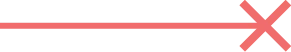
BI platforms evaluation: Metabase
Metabase is an easy, open-source way for everyone in your company to ask questions, generate embeddable charts, build interactive dashboards, learn from data, and make decisions. In addition, you can quickly summarize and visualize your data without writing a line of SQL or having to wait on a coworker for help. Browse or search through tables, then filter things down to find just what you need. Move from data to professionally looking graphs and charts with just a few clicks. Metabase provides a GUI query builder and an efficient SQL interface to dig into the complicated stuff.
Our evaluation

6 (out of 10) Metabase is as good as it gets considering its price, but it still has a long way to go to be at the top of our preferred BI platforms. Dashboards and charts look pretty engaging. Still, we didn't love the UI; it could be confusing and slow querying your DB in the desktop version. Although Metabase provides easy ways to get results for non-technical users, its flexibility is poor, its filters are tricky and not entirely useful, and, as of the current version, it is impossible to merge databases.
We have also found some bugs when interacting. For instance, modifying questions or visualizations kept data of previous modifications. So, you need to log out or go home and hard refresh.
Features overview
1. SQL Editor
Metabase states it is a zero-code tool for creating dashboards and visualizations, and for complex queries, you can use SQL. It allows you to create queries, called questions, with a full SQL editor, which comes with two non-SQL interactive features to query your data: Simple Question (you choose a table, select fields, aggregations, and chart visualization) and Custom Question (the visual editor that allows you to join tables, customize columns, perform some functions, aggregations, etc.).
SQL Editor:
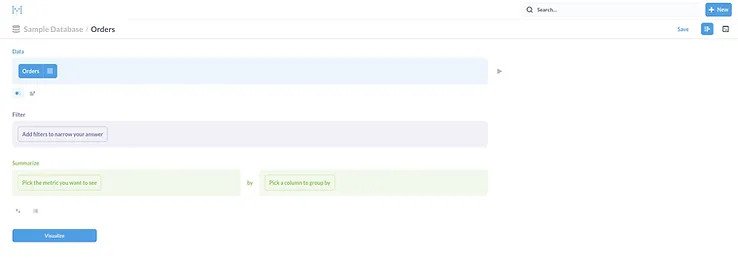
When creating a question, you cannot connect to different databases simultaneously; once a database is selected to create the question, you need to keep working with the same database.
SQL Questions:
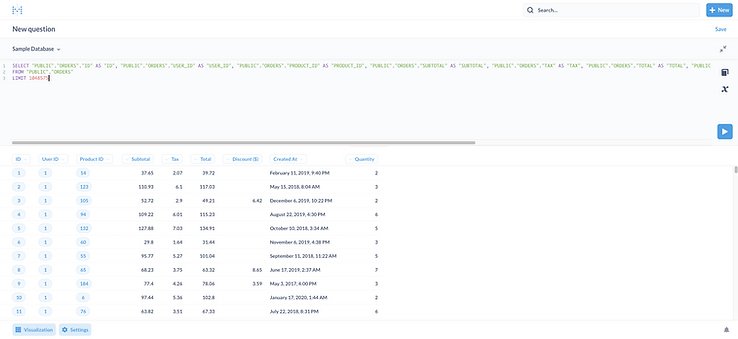
2. Datasets
Queries are called questions, and you can save them and use them in new questions, allowing you to standardize datasets. This feature is only available for PostgreSQL, MySQL, or SQL Server, and both the saved query and the new one need to be on the same database.
It has a feature called X-rays, a fast and easy way to get automatic insights and explorations of your data. You select a part of a chart or a column, and automatically Metabase will create visualizations that can grant some insights.
We also have Segments and Metrics. Segments are just a set of filters you apply to a table (no joins allowed). Once created, it will be available when creating a new question (as a filter). Metrics let you calculate values on a table (no joins) by applying filters or segments, aggregations, and functions.
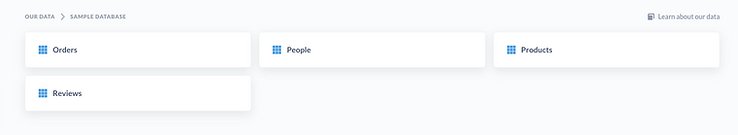
3. Dashboards
You can easily create and use Interactive dashboards (click on charts and drill down or set values to filters). However, browsing between dashboards and queries (questions) is difficult.
You cannot export results (CSV, pdf, excel) from dashboards. Currently, the download functionality is only available on embedded dashboards (and allegedly with limited rows).

4. Filters
When creating parameters in your queries to filter your data, the available types are text, string, numerical operators, date, typical time ranges, relative ranges, and numbers. Also, you can filter by excluding a certain period of time from any period. It has one more filter a little more flexible called a Field Filter. It must be attached to a particular column (where it gets the element's context to select). Also, not all types of columns can be used as a field filter; the following are not supported: avatar image URL, description, email, enum, a field containing JSON, number, latitude, longitude, URL.
5. Sharing
Dashboard subscriptions are scheduled dashboards you can send via email or Slack. It can include attached files CSV or xlsx but is limited to 2000 rows. One missing thing is that you cannot set filters for each dashboard subscription; if you add filters to the dashboard, the email/slack will use default values to those filters if they were set.
Another feature related to dashboard subscriptions is that updates can be sent on specific queries to a Slack channel or through Email. For Pro and Enterprise plans, Admins can see all subscriptions and alerts set up in their instance, also they can now restrict the domains to which Subscriptions and Alerts can be emailed.
You can also share public dashboards links, and share your dashboards with an included embedded dashboard feature.
6. Alerts
It has a few different alerts you can set up: when a time series crosses a goal line when a progress bar reaches or goes below its goal, and when any other kind of question returns a result. Alerts can be set using email or Slack.
7. Security
Metabase allows you to create users and assign those users into groups. Groups can have restricted/granted access at a table level in a database. You can also set permissions to access collections (a set of queries/questions) by a group.
8. Support
Metabase has a discussion forum where users can get help on installation, set up, share tips and tricks, report issues, or ask for help. According to your plan, you can access 3-day email or priority support, including training. Also has a demo video to see “Metabase in action”, documentation and Twitter, GitHub, and YouTube accounts where you can find tutorials and user guides. Still, Metabase has significantly fewer tutorials and community support than other equivalent tools.
9. Analytics
You can use R or Python to analyze the data, and easily access data from your Metabase questions. Python has a library: metabasepy and there is a similar library for R: metabaser.
10. Privacy: (Usage Data Preferences)
If you allow it, Metabase may collect data about product usage to help them improve. Metabase never collects any information regarding your data or questions results. All collection is completely anonymous and can be turned off at any point in your admin settings.
11. Performance of Big Tables / Visualization of Big Tables
If you work with large data, filter views and dashboards tend to load very slowly. Databases are truncated after 10 thousand rows. A chart doesn´t support more than one hundred series of data.
12. App Integrations
It could use some more documentation about integrating the dashboards into applications.
Specs summary
- Tool type:
Cloud analytics solution.
- Pricing:
CloudBI suite starts at $85 per month, including five users, then $5 per user per month. You can try the on-premise open-source version for free.
- Plans:
Cloud Based: Starter, Pro, and Enterprise. On-premise platform: Open source, Pro, and Enterprise.
- Trial:
It's available a 14-day trial for most plans.
- Data sources:
Amazon Redshift, Apache Spark, BigQuery, Druid, Google Analytics, Microsoft SQL Server, MongoDB, MySQL, Oracle Database, PostgreSQL, presto, Snowflake, SQLite, Vertica.
- Desktop options:
JAR files, Docker, and MAC app.
- Cloud options:
Metabase Cloud, AWS Elastic Beanstalk, Heroku, Debian as a service, and Kubernetes. Since desktop and cloud options are stand-alone tools, you cannot work in your desktop version and push it to your cloud environment.
This finishes our evaluation of Metabase. Stay tuned for more BI platforms reviews coming soon.
Dynamic Data.